What are CV robots and how do you keep them happy?
7 Apr. 2021
Thanks to the ease of online applications, recruiters receive a flood of applications for each vacancy, but going through piles of CVs by hand is a costly and inefficient task. This is where automatic CV checkers step in.
What are automatic CV checkers?
Applicant Tracking Systems (ATS) are popular tools for recruiters. They are software systems which enable recruiters to effectively sift through hundreds of applications and filter out candidates who are most suitable for the job advertised.
How do ATS’s work?
An ATS scans each CV using keyword trackers to find essential skills, experience and qualifications. The recruiter will have set up focused searches on the software, asking the ATS to pick out CVs with, for example, ‘customer service’ or ‘Excel’ in them.
Do ATS’s mean my CV won’t be seen by a human?
Not necessarily. While ATS’s reject up to 75% of CVs before they are seen by a human, they can’t totally replace the human element of recruitment. Recruiters will then go through the CVs filtered by the ATS before shortlisting for the next stage. It’s also mostly larger companies using ATS’s, so chances are that your CV will be read in person if you apply to work in a small business.
How can I make sure my CV gets through the ATS stage?
Read the job description and person specification and make sure your CV uses any commonly used words. Include skills, experience and qualifications. Most recruiters will programme their software to look for keywords in these areas. Some ATS’s rank candidates in order of suitability and how well their skills match. The better your score the more likely you are to move to the next stage.
But don’t over-do the keywords. You still need to think carefully about the wording and make sure it makes sense – it will still be read by a human at the next stage.
The format of your CV is crucial to making an ATS happy. ATS’s like CVs which are clear and concise – fancy graphics, text boxes, and tables will only confuse the software.
Follow the basic CV-formatting rules:
• Keep to two pages
• Present it in a logical order
• Use a professional font
• Use bullet points to make it easier to read
Well-recognised headings such as ‘Key skills and experience’ and ‘Employment history’ will mean you can be more easily categorised by the ATS. Waffle doesn’t work with ATS’s. Sticking to the essential information needed rather than adding extra detail will give your CV a better chance of success.
All Ingeus participants have access to iWorks, an interactive platform of employability support, including a sophisticated CV checker. Upload your CV, get a percentage strength score back, with tips on where the software identified problems. It’s proving time and again to increase our participants’ success in finding work.

 Contact Us
Contact Us






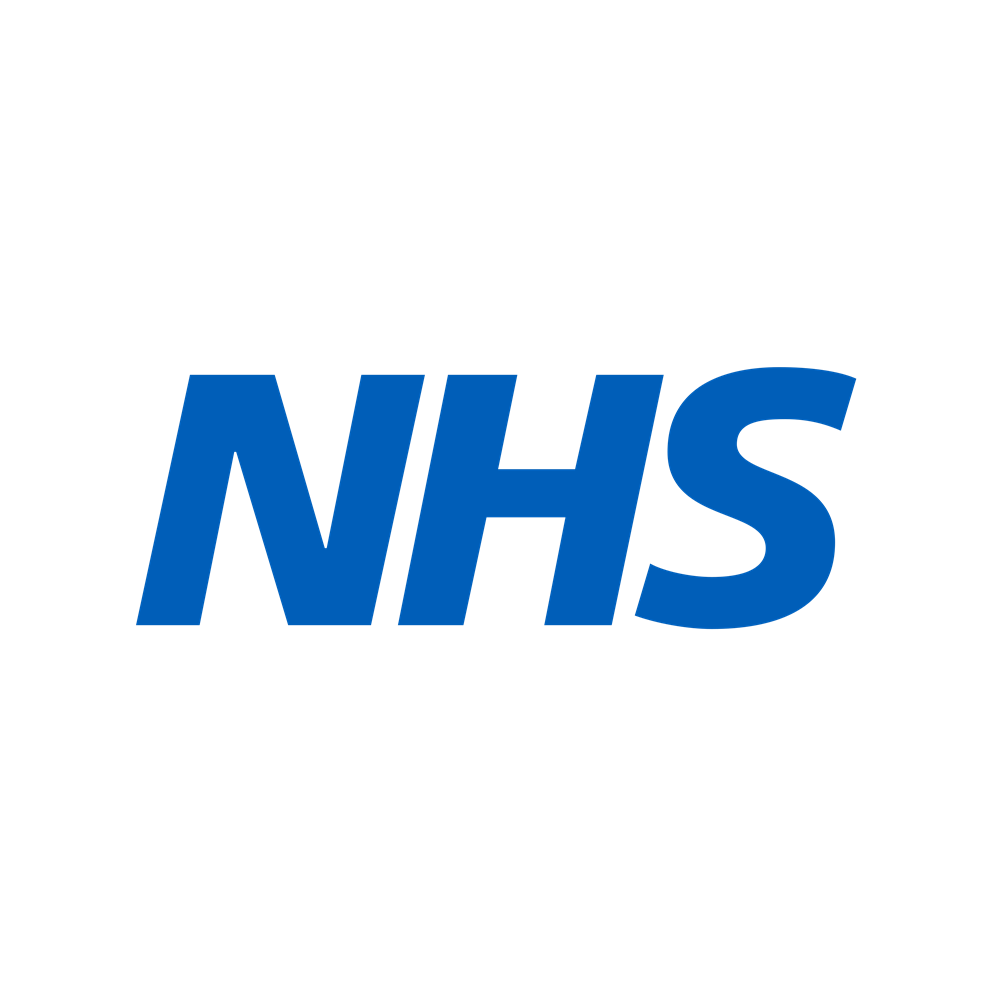

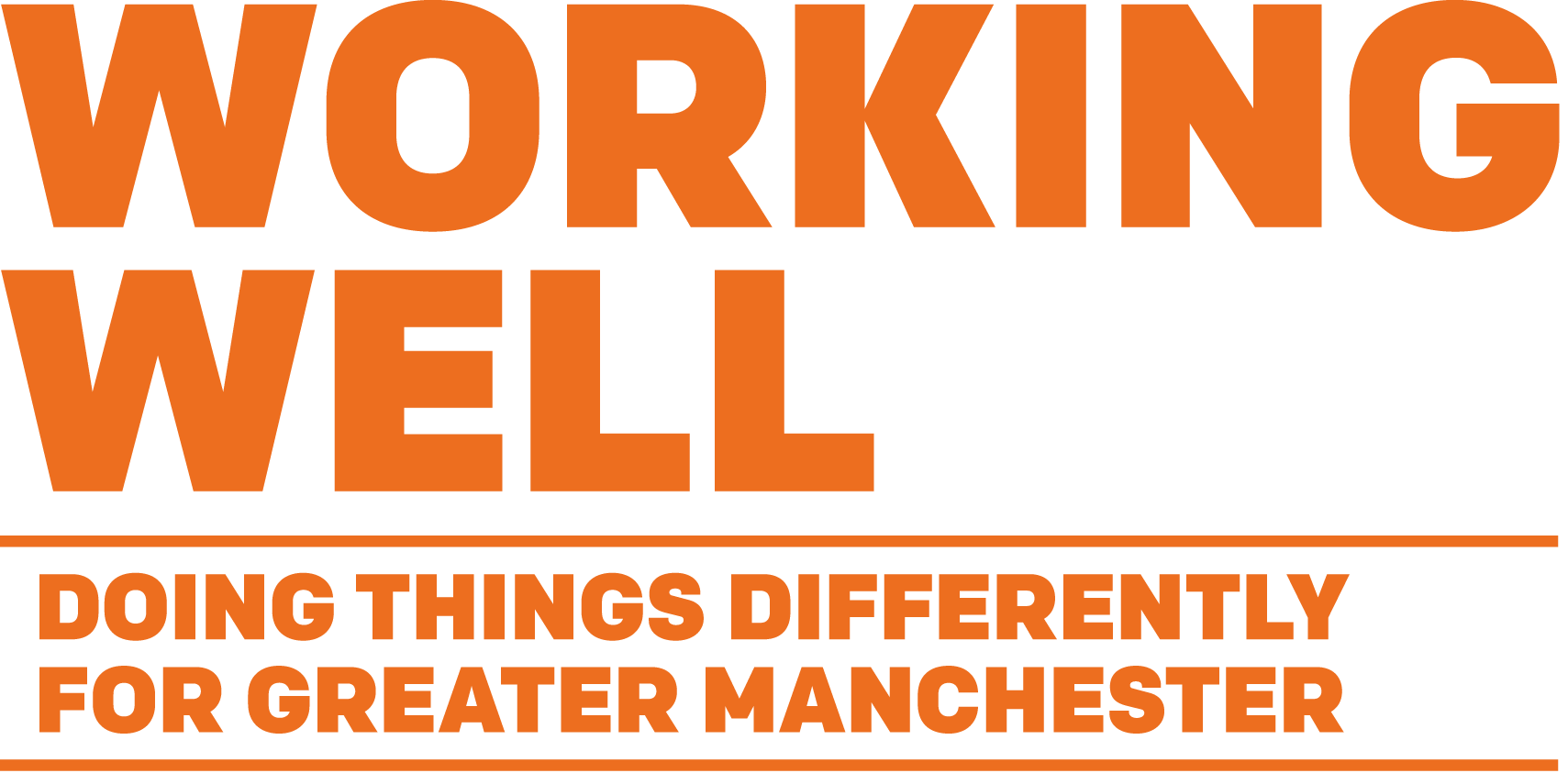.png?width=1709&height=843&ext=.png)
.png?width=1165&height=190&ext=.png)
