5 ways to make your workplace accessible for everybody
13 Dec. 2023
Making your workplace more accessible helps keep current employees happy, maintains a positive working environment and helps to attract a wider breadth of talent.
Here are five ways you can make your workplace accessible for everybody:
1. Become disability confident
Becoming a disability confident employer will give those with disabilities the confidence to apply to roles within your company, giving you access to a wider talent pool. This scheme helps employers “make the most of the talents disabled people can bring to your workplace”.
This will allow you to pave the way toward changing attitudes surrounding those with disabilities and unconscious bias in the workplace and helping improve your brand reputation.
Learn more about becoming a Disability Confident Employer in our latest blog. As a Disability Confident Leader, Ingeus can help you on your journey. Get in touch with the team here.
2. Focus on digital accessibility
Making your online content accessible to everyone is key to creating equality and offering individuals more independence. The Web Content Accessibility Guidelines are set out to ensure content and web creators make sure everyone, including those with disabilities are able to access, interact and share their online content.
This may sound really complicated, but it doesn’t need to be. Here are a few simple ways you can improve your digital accessibility:
Make a checklist
When planning on making your content more accessible, it may be useful to make a note of best practices and the Web Content Accessibility Guidelines so that you can refer to them when you write new content.
This will also be useful when new employees start as they will be able to access guidelines easily, and it should promote the need for your company to ensure that all content is accessible.
Adapt your writing style
When writing content, you should think about who you are writing for. For example, those with disabilities may find it difficult to read large chunks of text.
Where possible, you should keep your messages short and to the point with simple words. Essentially you should keep things short and simple rather than overcomplicating content.
Provide meaningful Alt text
Alt text (also known as alternative text) is the text attached to images that allows screen readers to describe them to those with visual impairments.
To add alt text into a document or email, you can double-click the image and then select ‘image options’ to be able to insert a description.
Use more descriptive links
Using uninformative text like ‘click here’ makes it difficult for screen readers to interpret the link your sending readers to. Instead, you should use descriptive text like ‘click here to sign up for a demo’.
Check colour contrast
Thinking about your website's colour scheme will help improve usability for everyone, including those with disabilities.
The minimum recommended contrast ratio is 4:5:1 between background and foreground colours. This is due to some background and foreground colours being a disadvantage to those with visual limitations.
You could use WebAIM’s Color Contrast Checking Tool to check whether your colour scheme would be suitable for usability.
3. Invest in employee training and education
When providing employee training and education, it’s important to consider how you can make them more accessible to those with disabilities.
Allowing all employees to develop new skills and enhance their careers will create a positive working environment and make you, as an employer, more likely to retain staff.
How can you make training and education more successful for those with visual impairments?
● Provide alternate copies of information - for example, if you're using a PDF, you should ensure it is screen reader-accessible. If you have a PDF that isn’t screen reader-accessible, you can use software such as Read&Write to convert your file.
● Create alt text for all pictures and graphics.
● Make everything keystroke-accessible. Many people with visual impairments use the arrows on their keyboard to navigate rather than using a mouse.
● Be considerate about your colour contrast.
How to make training and education accessible to those with auditory impairments
● Make sure all training is closed captioned (pre or live recorded).
● Offer an BSL interpreter or video alongside your training. hgAt Ingeus you can contact us using InterpretersLive. This gives you access to on demand and pre-booked qualified NRCPD British Sign Language interpreters 24 hours a day.
● Develop a script to go along with training.
Making training and education accessible to those with cognitive impairments
● Deliver training in multiple ways, such as speaking, images, videos, and hands-on activity.
● Be flexible with timings and try to remove time restrictions where possible.
Making improvements to physical access for training and education
● If your training is being held in person you should make sure anyone with a disability can physically access the building. If it’s being held virtually, you need to make sure the platform you're using is accessible for those using keystroke navigation, screen readers, and closed captions.
● Allow extra time for assignments and transitions.
4. Implement assistive tech
It’s important to implement assistive technology to allow those with disabilities to understand and participate in training.
Currently 1 billion people need assistive products, but 2 billion people are predicted to need at least one assistive product by 2030. This highlights the need to implement assistive technology into training to help normalise it and prepare us for future training methods.
Assistive technology can include:
● Hearing aids
● Screen reading software
● Braille displays
● Text-to-speech systems
● Enlarged text
Make sure your employees are aware of the Access to Work scheme which can provide practical support if they have a physical health condition or disability.
5. Ensure employees with disabilities feel safe to speak up
Of course, it’s important to focus on digital and physical accessibility to make your workplace more accessible. However, you also need to focus on ensuring your staff feel safe to speak up about any problems they are facing at work, such as discrimination or not having the right equipment to do their job properly.
A few ways you can make sure your employees feel safe to speak up are to:
● Not be patronising or talk down to employees when they want to talk about something.
● Create a culture where feedback is given.
● Create an environment where employees can be listened to without judgement.
● Work with your staff to create a trusting work environment.
● Create a language guide and build awareness with your teams about how to communicate to help everyone feel included.

 Contact Us
Contact Us






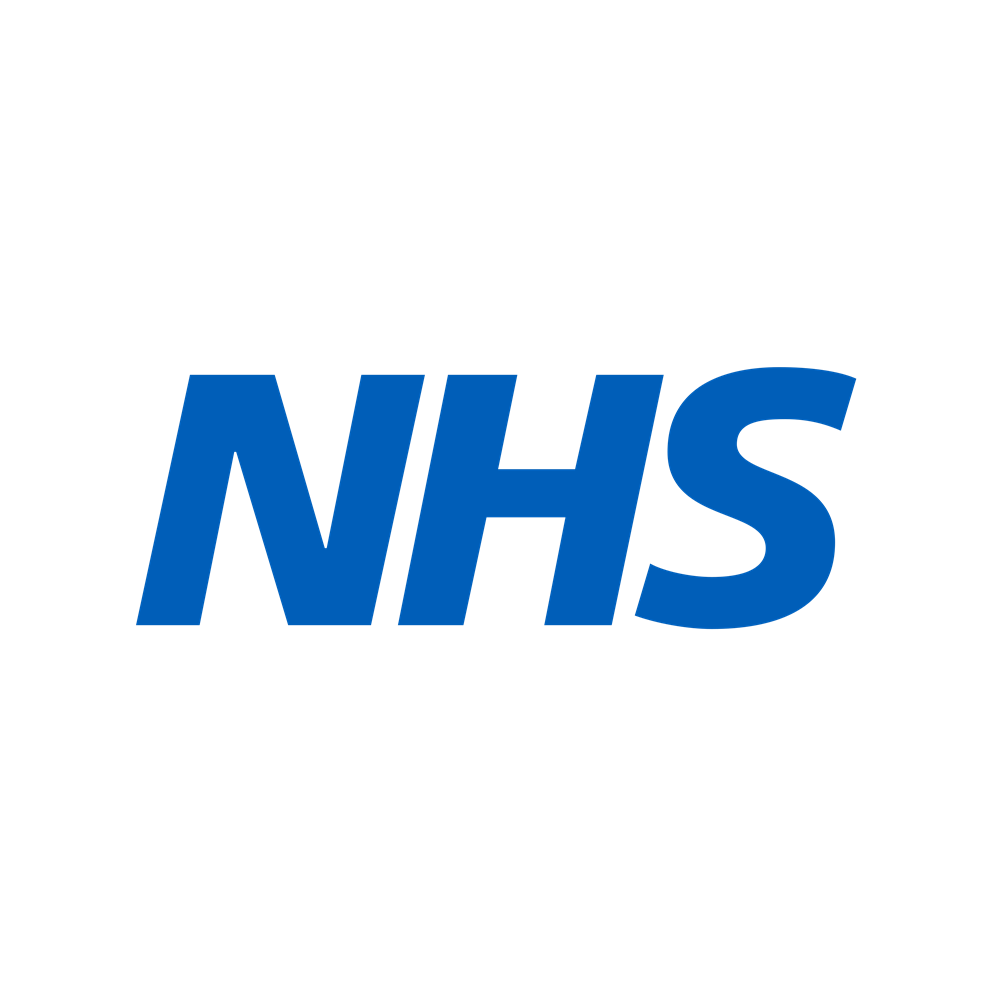

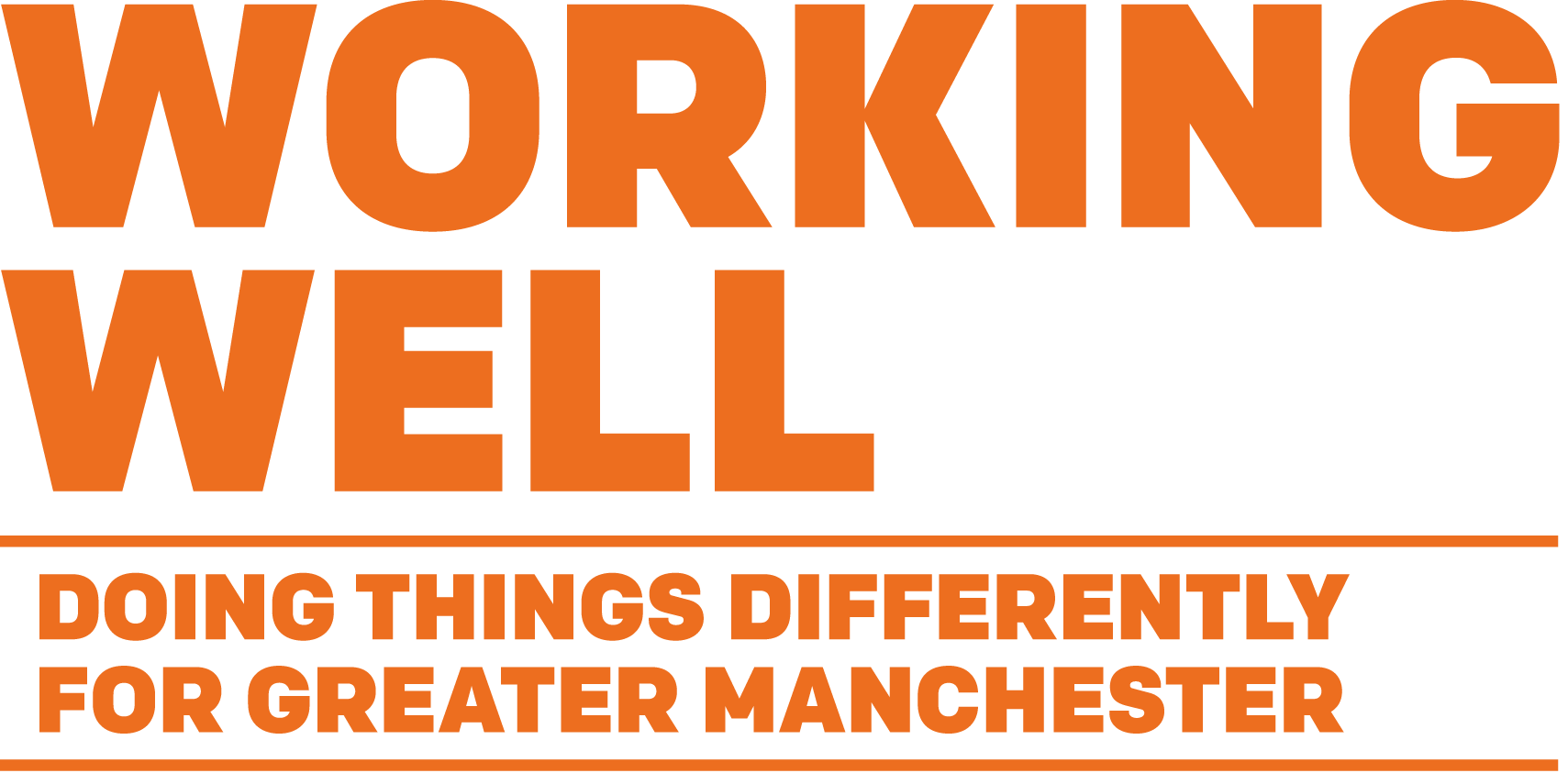.png?width=1709&height=843&ext=.png)
.png?width=1165&height=190&ext=.png)
