How to address someone in an email [+ examples]
16 Oct. 2025
Interviews aren’t the only opportunity to create a positive impression for yourself. When sending a professional email, it’s important to address the recipient based on your relationship. Here, we’ll explore the different types of email greetings you can use and how to start a formal email.
The importance of a strong email greeting
When you get your greeting right, especially if you’re writing an introduction email, it grabs the reader's attention and increases the likelihood of you obtaining a response. While this article will focus on how you can address someone in an email, it’s important to note that your subject line is just as important. It should capture the intent and importance of the email, as this will determine whether you get a response.
How do I address someone in an email?
No matter who you’re emailing, it’s important to address them appropriately. Here are a few ways you can do so:
Choose an appropriate greeting
The type of greeting you choose ultimately depends on how well you know the recipient. For example, if you know them well you are more likely to be able to use a more informal greeting, whereas if you don’t know them very well - or at all - it’s a better idea to opt for a more formal approach.
Here are a few salutation examples you can use:
- A standard salutation - Standard salutations show professionalism and respect. Use an introductory greeting like ‘Dear’ when emailing someone in a formal or first-time context,.
- A friendly salutation - When you know someone well you can use a more friendly salutation such as ‘Hi’ or ‘Hello’.
- A cordial salutation - A cordial salutation is a greeting that isn’t too formal but still remains professional. These greetings could include ‘Good morning/afternoon/evening’. Use a cordial salutation when communicating in a professional setting where a warm, respectful tone is appropriate—such as in emails to colleagues, clients you have an established relationship with, or when you want to convey friendliness without being overly casual.
Use the recipient's name and title
After determining the greeting you are going to use, you should follow it with the recipient's name and title. For example, if you know the recipient well, you could opt to just use their first name. For example ‘Dear John’ or ‘Hello John’.
How to address an email to an unknown recipient
If you don’t know the recipient well or at all, it’s recommended to use their title, followed by their surname. This can be used in a variety of ways, including:
- If you know their full name and gender - ‘Dear Mrs Natasha James’ or ‘Dear Mr Luke Jones’.
- If you know their full name but don’t know their gender - ‘Dear Natasha James’ or ‘Dear Luke Jones’
- You know their gender but not their name - ‘Dear Sir’ or ‘Dear Madam’.
How you refer to someone will also depend on how you know them. For example, when emailing a prospective employer you should use their title followed by their surname as you are making first contact in a professional manner. Ultimately, this depends on the relationship you have with these people and how you interact.
Use engaging opening sentences
When writing an engaging opening sentence there are a few standard options you can choose from, such as:
- ‘I hope you’re having a great week so far’
- ‘I hope you have/had a lovely weekend’
- ‘Thank you for…’
- ‘It was great speaking to you earlier today/or earlier this week’
Ensure you proofread your email before sending
While it sounds obvious, it’s important to proofread your email before sending it. Ensure things like their name and title are correct. You can use any documentation you may have or LinkedIn to check if this information is correct. In doing so, it helps embed a positive impression and build stronger relationships.
Mistakes to avoid while writing an email opener
The following opening sentences may result in no responses or negative first impressions of you:
- ‘To whom it may concern’ - When trying to establish a connection with the recipient of the email, using ‘to whom it may concern’ can appear lazy and impersonal as it is not directed to one person(s) in particular. If you do not know the name or title of the person, you could use ‘Dear [Job Title] (e.g., Dear Hiring Manager)’ or ‘Dear [Department Name] (e.g., Dear Admissions Team)’.
- ‘Can you do me a favour?’ - This phrasing can sometimes appear abrupt, especially if you have never spoken to the recipient before. Instead, it may be better to explain what the problem is rather than opening with asking for a favour. After setting the scene for the support, you can use phrases like ‘I’d appreciate your help with…’ or ‘Could I ask for your support on…?’
- ‘I know that you’re busy, but…’ - This phrase allows the recipient to easily ignore or not complete your task, as you’ve already unintentionally diminished the importance of your task. It can also come across as you assume that your task/problem is more important than other tasks they need to complete.
How to sign off an email properly
As well as knowing the best salutations for emails, it’s important to know how to finish an email correspondence. The way you sign off an email sets the tone and reflects the level of formality and your relationship with the recipient. Choosing the right sign-off ensures your message ends on a respectful and appropriate note.
Formal sign-offs
Use these in professional or official correspondence, especially when writing to someone you don’t know well or in formal business contexts:
- Yours sincerely – Use this when you know the recipient’s name (e.g., Dear Ms. Allen). It’s common in business letters and formal emails.
- Yours faithfully – Use this when you don’t know the recipient’s name and have used a generic greeting (e.g., Dear Sir/Madam). It’s more traditional and often used in formal written correspondence.
- Kind regards – A polite and professional sign-off suitable for most business emails. It strikes a balance between formality and warmth.
- Best regards – Slightly less formal than Kind regards, but still appropriate for professional settings, especially when there’s an established relationship.
Semi-formal and friendly sign-offs
These are suitable for internal communications, colleagues you know well, or clients with whom you have a friendly rapport:
- Warm regards – Adds a touch of friendliness while remaining professional.
- All the best – Friendly and positive, often used when wishing someone well.
- Best wishes – Appropriate for both professional and personal contexts, especially when offering congratulations or support.
Email examples
Emailing a prospective employer
Dear Mr Jones,
I have recently seen that you are hiring for [insert role] at [company name]. Upon reviewing the job description, I believe I would be a great fit for this role, as I have the following skills [insert 2-3 skills]. I’ve attached my CV and cover letter below.
I look forward to hearing from you soon.
Kind regards,
[Insert your first name and surname]
Emailing a teacher or lecturer
Dear Mrs Smith,
Good morning, I hope you’re well.
I’ve attached my final dissertation below. Please let me know if there is anything else you need from me.
Kind regards,
[Insert your first name and surname]
Sending professional emails can be daunting, especially when emailing someone you don’t know. Using the tips and email examples outlined above, sending your next email should be much simpler. For further help regarding employment,
explore our services today.

 Contact Us
Contact Us






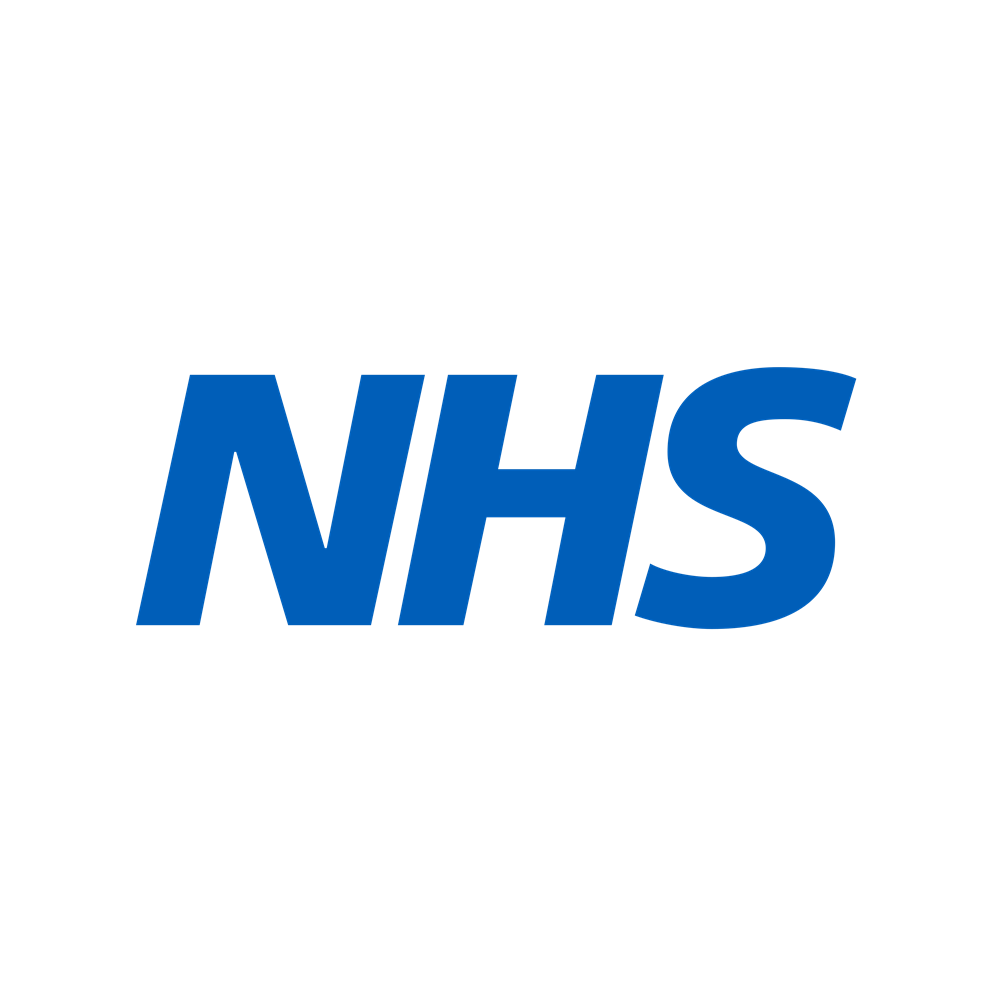

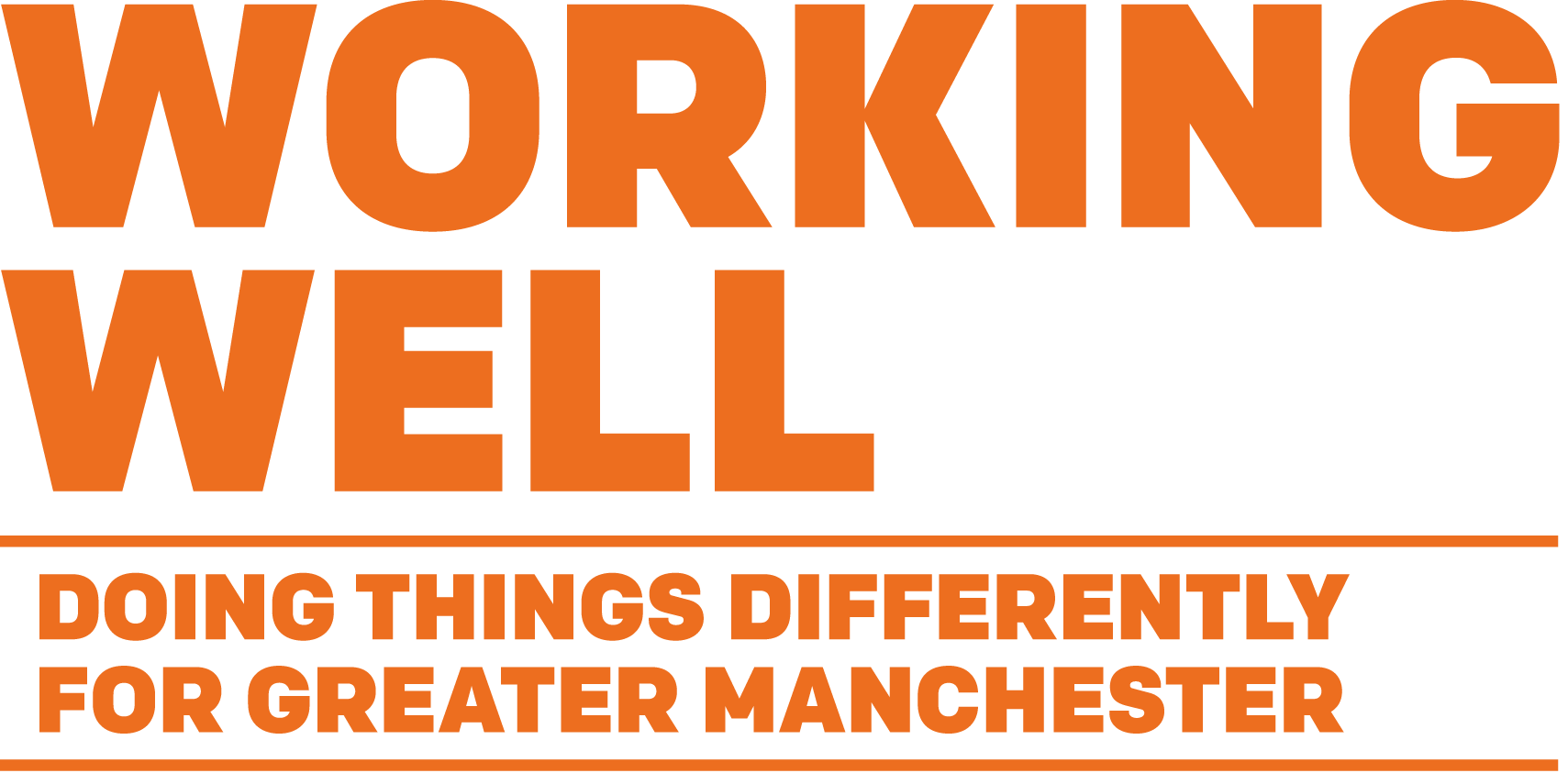.png?width=1709&height=843&ext=.png)
.png?width=1165&height=190&ext=.png)
